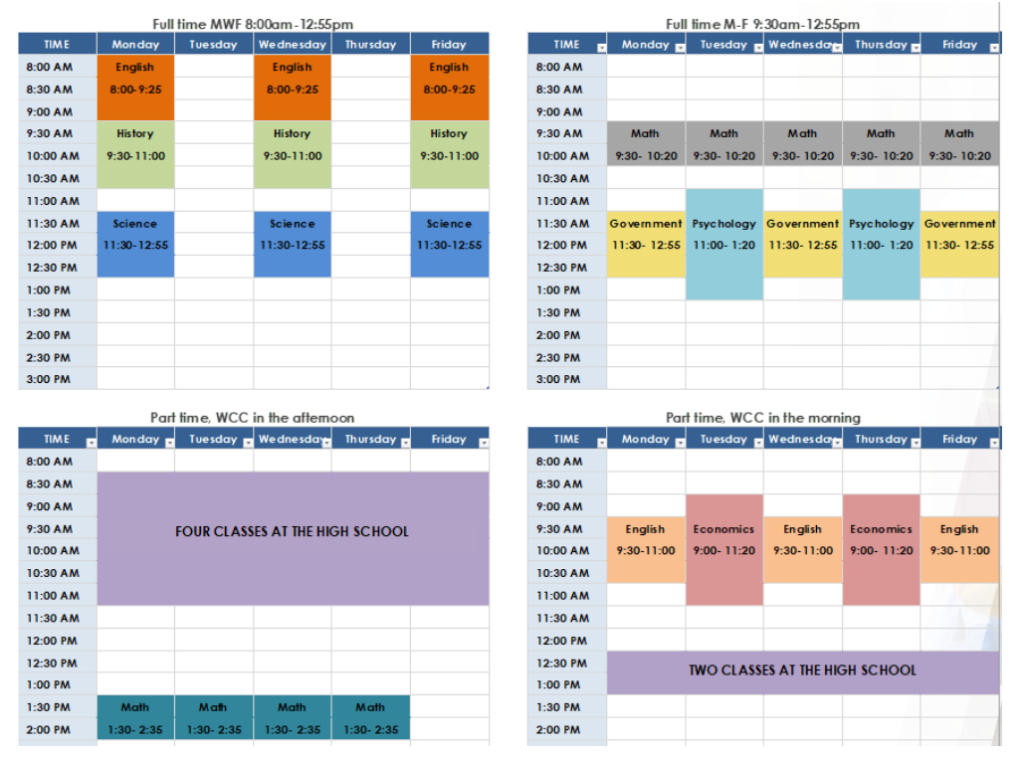Running Start
Virtual evening sessions available at the colleges
Set up a FULL schedule for next year
March Apply to the college of your choice online
April Complete an Enrollment Verification Form (sign up in the Counseling Office)
May/June Sign up for fall quarter classes. Email your counselor with any schedule changes needed at that time.
If you have any questions, you can email your counselor at one of the email addresses below.
Elsner: elsnerc@lynden.wednet.edu
Shaffer: shaffere@lynden.wednet.edu
Lynch: lynchc@lynden.wednet.edu
(New to Running Start) Steps for Enrolling to Running Start
Start with where you would like to do Running Start:
- Visit the Running Start section of the college’s website that you would like to attend. There are several resources for new Running Start students on each website that we highly recommend looking through for common Q&A’s. You can access the website and application here: WCC Website/WCC Application, BTC Website/BTC Application. Please be sure to submit your application to the college before moving forward.
- Connect/Reach out to your counselor so that you can:
- Figure out or share with them your plan to do Running Start
- Determine your final schedule at LHS for the given semester/quarter you would like to attend Running Start (LHS Semester 1 = WCC Fall Quarter, LHS Semester 2 = WCC Winter/Spring Quarters). If you would like to add/drop classes or make any changes to your LHS schedule, your counselor will be your go to person for this. Please be sure to have a solidified final LHS schedule that has been adjusted to your plans to do Running Start (full time/part time, even if your plan is to take 0 classes at LHS).
- Once you have completed steps 1, 2, THEN you acquire your Enrollment Verification Form (EVF) from your counselor or Mrs. Wilde in the counseling office.
- You, your counselor, and a parent/guardian need to sign the completed EVF EVERY QUARTER before sending it over to your college advisors who will then help you navigate your next steps moving forward. Provide Mrs. Wilde with the EVF form and she will scan it and send it to the necessary college faculty.
- WCC General Contact | Rstart@whatcom.edu | (360)383-3123
- BTC General Contact | RStart@btc.edu | (360)752-8345
Additional Information:
- 5 credits in Running Start are equal to 1.0 credits at LHS.
- If you have not taken Algebra 2, you must take it at LHS. You can choose to take it
through Running Start, but Running Start will not pay for it so you will have to pay
for it on your own.
(Returning) Running Start Students that need an EVF
Please skip to step 2 on the list above – UNLESS you already have a set/adjusted schedule. If you know that your schedule doesn’t need any changes/adjustments, then you can go on to step 3 from the list above.
Sample Running Start Schedules