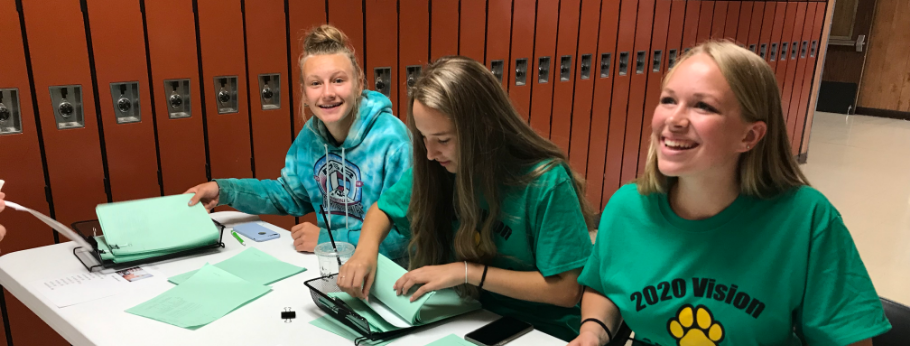How to login to Everything!
The above links are specific to Lynden School District, and Lynden Academy. Meaning going to Canvas through google may not allow you to login.
We have login guides in the offices.
If you have any questions about logging in or if you don’t know your login info, come visit, call us, or email Sara Roulson
Table of Contents
Office, Canvas, and School Computers
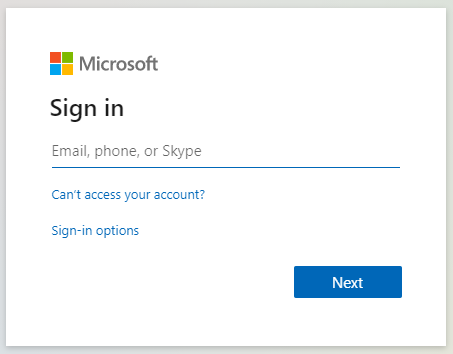
The login format for Canvas or Microsoft is also used to login to district laptops and any Office products that students use (Word, Outlook, Powerpoint, etc.)
Clever
There are two ways to login with Clever:
- You can click the “Log in with Active Directory” button to sign in with the Microsoft login seen above,
- or you can click “Clever Badge log in” and use your camera to scan the QR code on your Clever Badge.
If you’d like to use the Clever Badge, but don’t have one yet, reach out to your teacher and they can provide one to you.
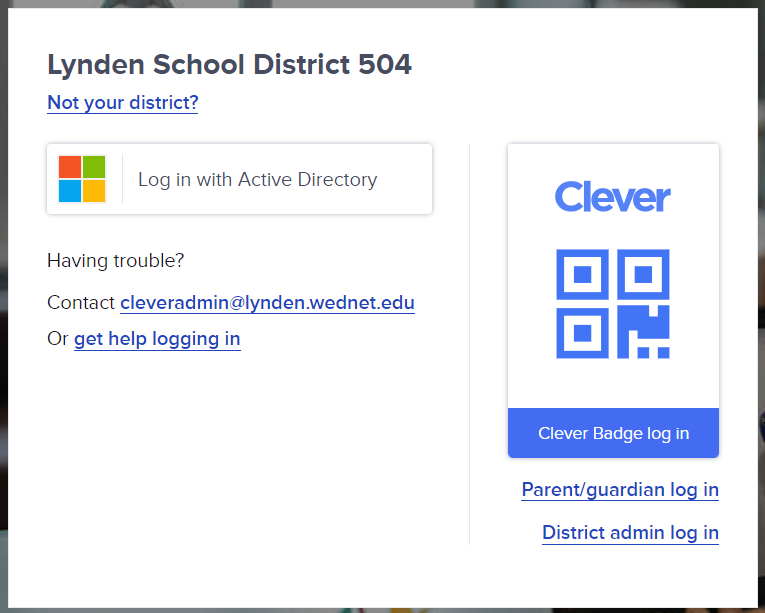
Skyward
After the first login, Skyward should prompt you to change your password. It is recommended that you change your password, but if you ever forget your password, feel free to reach out to our Skyward expert: Sara Roulson
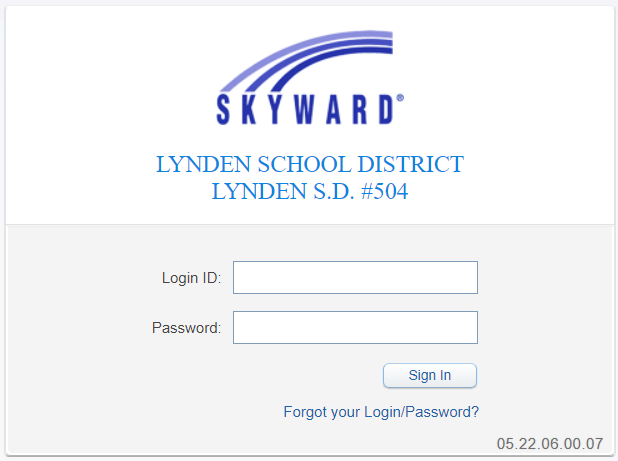
Help! It didn’t work!
If you are having trouble or need additional assistance, email Sara Roulson at roulsons@lynden.wednet.edu